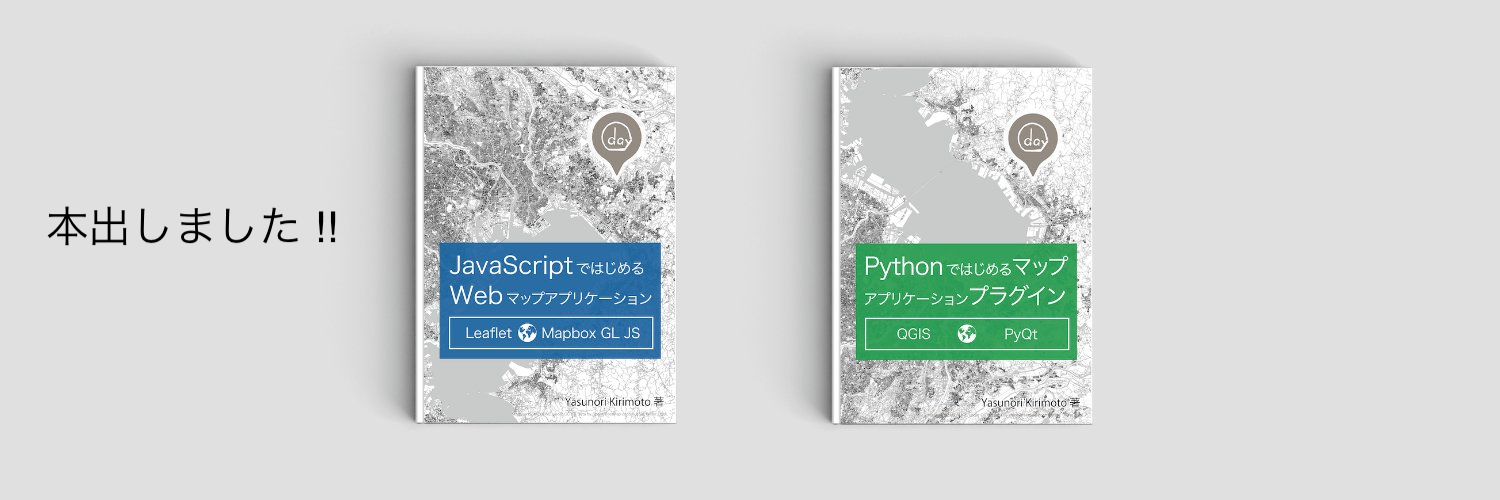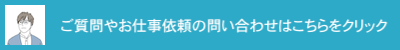webpackは、複数のJSファイルを1つにまとめるビルドツールです。CSS等もJSに含めてビルドすることもできるようです。利用するときは、webpack単体で利用するかgulp等と組み合わせるかの判断が必要そうですね。
今回は、webpackをインストールしてビルドするところまでを試したいと思います。
まず、Node.jsでwebpackをインストールします。今回は最新版のwebpack3をインストールしてみます。
npm init -y
npm install -D webpack
インストールが完了したら、package.jsonのscriptsの項目を書き換えます。
"scripts": {
"build": "webpack"
},
次に、ビルドをしてみたいと思います。今回は複数のJSファイルを統合します。
まず下記のような構造で実行ファイルを作成します。
sample01.js
export function sample01() {
alert('sample01を実行!!');
}
sample02.js
export function sample02() {
alert('sample02を実行!!');
}
main.js
import {sample01} from './js/sample01.js';
import {sample02} from './js/sample02.js';
sample01();
sample02();
webpack.config.js
module.exports = {
entry: './_src/main.js',
output: {
path: __dirname + '/build',
filename: 'app.js'
}
};
ファイルの準備ができたらビルドします。
npm run build
ビルドが成功すると、buildディレクトリに全てのJSが統合されたapp.jsが作成されます。
app.js
/******/ (function(modules) { // webpackBootstrap
/******/ // The module cache
/******/ var installedModules = {};
/******/
/******/ // The require function
/******/ function __webpack_require__(moduleId) {
/******/
/******/ // Check if module is in cache
/******/ if(installedModules[moduleId]) {
/******/ return installedModules[moduleId].exports;
/******/ }
/******/ // Create a new module (and put it into the cache)
/******/ var module = installedModules[moduleId] = {
/******/ i: moduleId,
/******/ l: false,
/******/ exports: {}
/******/ };
/******/
/******/ // Execute the module function
/******/ modules[moduleId].call(module.exports, module, module.exports, __webpack_require__);
/******/
/******/ // Flag the module as loaded
/******/ module.l = true;
/******/
/******/ // Return the exports of the module
/******/ return module.exports;
/******/ }
/******/
/******/
/******/ // expose the modules object (__webpack_modules__)
/******/ __webpack_require__.m = modules;
/******/
/******/ // expose the module cache
/******/ __webpack_require__.c = installedModules;
/******/
/******/ // define getter function for harmony exports
/******/ __webpack_require__.d = function(exports, name, getter) {
/******/ if(!__webpack_require__.o(exports, name)) {
/******/ Object.defineProperty(exports, name, {
/******/ configurable: false,
/******/ enumerable: true,
/******/ get: getter
/******/ });
/******/ }
/******/ };
/******/
/******/ // getDefaultExport function for compatibility with non-harmony modules
/******/ __webpack_require__.n = function(module) {
/******/ var getter = module && module.__esModule ?
/******/ function getDefault() { return module['default']; } :
/******/ function getModuleExports() { return module; };
/******/ __webpack_require__.d(getter, 'a', getter);
/******/ return getter;
/******/ };
/******/
/******/ // Object.prototype.hasOwnProperty.call
/******/ __webpack_require__.o = function(object, property) { return Object.prototype.hasOwnProperty.call(object, property); };
/******/
/******/ // __webpack_public_path__
/******/ __webpack_require__.p = "";
/******/
/******/ // Load entry module and return exports
/******/ return __webpack_require__(__webpack_require__.s = 0);
/******/ })
/************************************************************************/
/******/ ([
/* 0 */
/***/ (function(module, __webpack_exports__, __webpack_require__) {
"use strict";
Object.defineProperty(__webpack_exports__, "__esModule", { value: true });
/* harmony import */ var __WEBPACK_IMPORTED_MODULE_0__js_sample01_js__ = __webpack_require__(1);
/* harmony import */ var __WEBPACK_IMPORTED_MODULE_1__js_sample02_js__ = __webpack_require__(2);
Object(__WEBPACK_IMPORTED_MODULE_0__js_sample01_js__["a" /* sample01 */])();
Object(__WEBPACK_IMPORTED_MODULE_1__js_sample02_js__["a" /* sample02 */])();
/***/ }),
/* 1 */
/***/ (function(module, __webpack_exports__, __webpack_require__) {
"use strict";
/* harmony export (immutable) */ __webpack_exports__["a"] = sample01;
function sample01() {
alert('sample01を実行!!');
}
/***/ }),
/* 2 */
/***/ (function(module, __webpack_exports__, __webpack_require__) {
"use strict";
/* harmony export (immutable) */ __webpack_exports__["a"] = sample02;
function sample02() {
alert('sample02を実行!!');
}
/***/ })
/******/ ])
app.jsを読み込むindex.htmlを作成して実行してみます。sample01.jsとsample02.jsの内容が実行されているのを確認できます。
index.html
<!DOCTYPE html>
<html lang="ja">
<head>
<meta charset="UTF-8">
<title>webpack Sample</title>
<script src="./app.js"></script>
</head>
<body>
<h1>webpack !!</h1>
</body>
</html>
現在はgulpを利用しているのですが、環境によってはそろそろ(いまさら?)webpackも必要になってきているので導入していこうと思います。今回はwebpackをインストールしてビルドするところまで確認しました。
- 参考文献
webpack 最新版で学ぶwebpack3入門