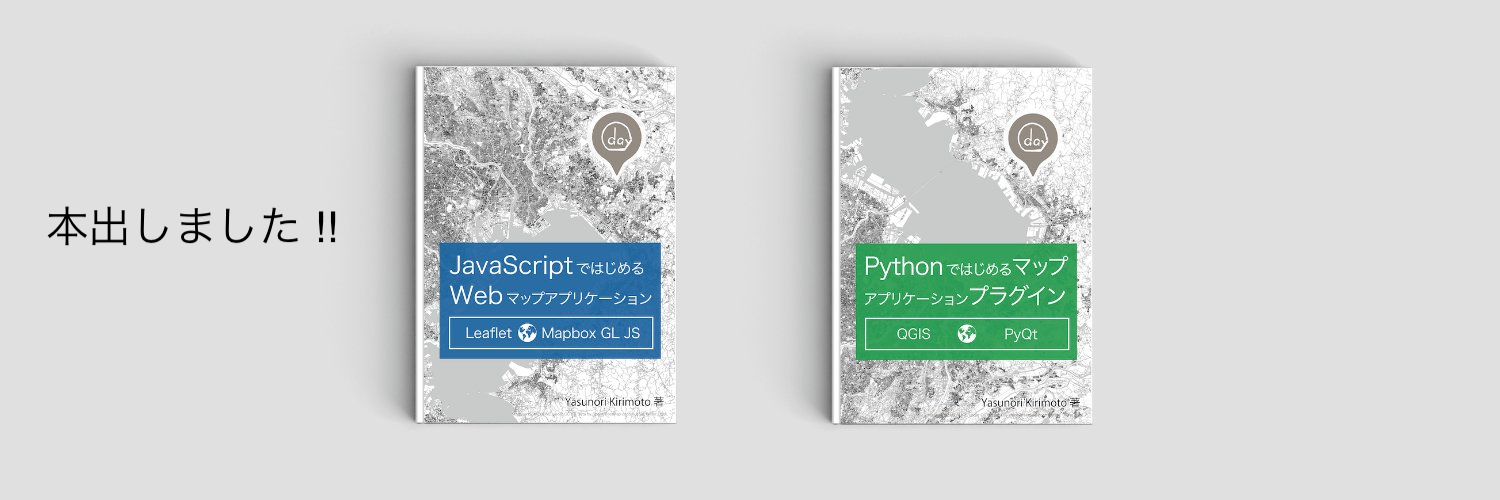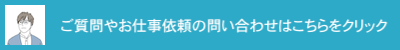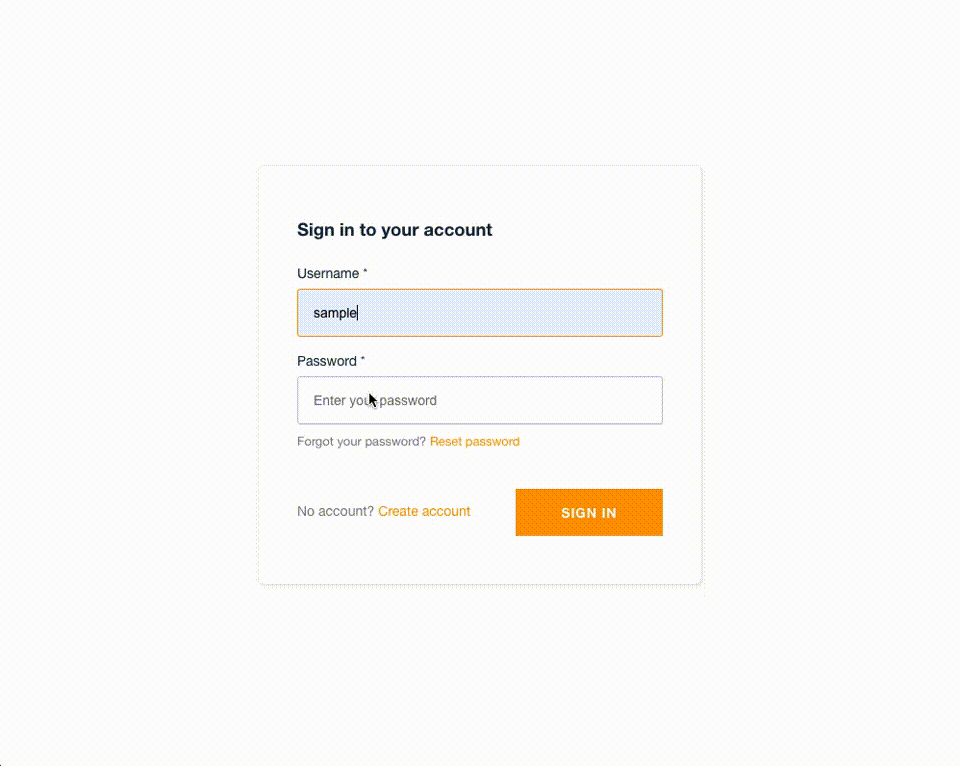
AWS AmplifyとAmplify UI VueとVue.jsでログイン機能を構築してみました!
2年くらい前に書いた「Try #024 – AWS AmplifyとVue.jsでログイン機能を構築してみた」の記事では、Amplify UI Componentsは「aws-amplify-vue」を利用していましたが、最新だとVue v2「ui-vue」やVue v3「ui-components」が推奨のため今回ログイン機能を最新にしてみました。
事前準備
-
AWS Amplify CLIのインストールと設定
下記リンクがとてもわかりやすく説明されています。
AWS Amplify CLIの使い方〜インストールから初期セットアップまで〜 -
Vue.jsの環境準備
今回はVue.jsとVuetifyの構成にしました。詳細はpackage.jsonをご確認いただければと思います。
全体の構成はできるだけシンプルに。
バックエンド - ユーザー管理
- Amazon Cognito
フロントエンド - ログイン機能
- AWS Amplify
- Vue.js v2
- Vuetify
バックエンド
まずは、バックエンドを構築していきます。
今までは、Amazon Cognito等のサービスも自分で設定する必要があり設定だけでも苦労したのですが、AWS Amplify CLIが登場したことにより、コマンドのみでほぼ設定が完了することが可能なりました。
認証機能のみであればこの2コマンドで実装可能です!
amplify add authamplify pushこれでバックエンドの構築は完了になります。
フロントエンド
次に、フロントエンドを構築していきます。
実行環境
node v16.3.0
npm v7.15.1
まず、プロジェクトに必要なパッケージを2つインストールします。
npm install aws-amplifynpm install @aws-amplify/ui-vue最後に、実際にログイン機能のコードを記述していきます。
基本的には、routerに認証部分のコードを記述し、UIは既にあるコンポーネントを指定することでそのまま表示することが可能です。
全体構成
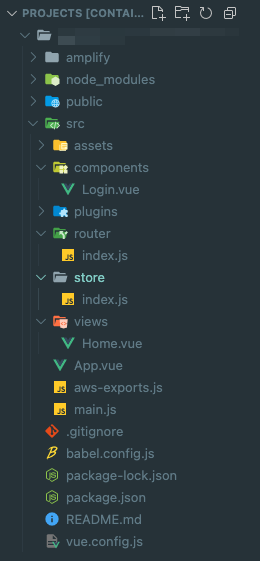
package.json
{
"name": "amplify_prj",
"version": "0.1.0",
"private": true,
"scripts": {
"serve": "vue-cli-service serve",
"build": "vue-cli-service build",
"lint": "vue-cli-service lint"
},
"dependencies": {
"@aws-amplify/ui-vue": "^1.0.12",
"aws-amplify": "^4.1.1",
"core-js": "^3.6.5",
"vue": "^2.6.11",
"vue-router": "^3.2.0",
"vuetify": "^2.4.0",
"vuex": "^3.4.0"
},
"devDependencies": {
"@vue/cli-plugin-babel": "~4.5.0",
"@vue/cli-plugin-eslint": "~4.5.0",
"@vue/cli-plugin-router": "~4.5.0",
"@vue/cli-plugin-vuex": "~4.5.0",
"@vue/cli-service": "~4.5.0",
"babel-eslint": "^10.1.0",
"eslint": "^6.7.2",
"eslint-plugin-vue": "^6.2.2",
"sass": "~1.32.0",
"sass-loader": "^10.0.0",
"vue-cli-plugin-vuetify": "~2.4.1",
"vue-template-compiler": "^2.6.11",
"vuetify-loader": "^1.7.0"
},
"eslintConfig": {
"root": true,
"env": {
"node": true
},
"extends": [
"plugin:vue/essential",
"eslint:recommended"
],
"parserOptions": {
"parser": "babel-eslint"
},
"rules": {}
},
"browserslist": [
"> 1%",
"last 2 versions",
"not dead"
]
}/src
main.js
import Vue from 'vue'
import App from './App.vue'
import router from './router'
import store from './store'
import vuetify from './plugins/vuetify'
// Amplify読み込み
import '@aws-amplify/ui-vue'
import Amplify from 'aws-amplify'
import awsconfig from './aws-exports'
Amplify.configure(awsconfig)
Vue.config.productionTip = false
new Vue({
router,
store,
vuetify,
render: h => h(App)
}).$mount('#app')/src/store
index.js
import Vue from 'vue'
import Vuex from 'vuex'
Vue.use(Vuex)
const store = new Vuex.Store({
state: {
user: null
},
mutations: {
setUser(state, user) {
state.user = user
},
},
getters: {
isSignIn: (state) => {
return state.user !== null
},
},
actions: {},
modules: {}
});
export default store/src/router
index.js
import Vue from 'vue'
import Router from 'vue-router'
import Home from '../views/Home.vue'
import Login from '../components/Login.vue'
import store from '../store/index.js'
// Amplify読み込み
import { Hub } from "@aws-amplify/core"
import Auth from "@aws-amplify/auth"
Vue.use(Router)
let user;
// ユーザー管理
getUser().then((user) => {
if (user) {
router.push({path: '/'});
}
});
function getUser() {
return Auth.currentAuthenticatedUser().then((data) => {
if (data && data.signInUserSession) {
store.commit('setUser', data);
return data;
}
}).catch(() => {
store.commit('setUser', null);
return null;
});
}
// ログイン状態管理
Hub.listen("auth", async (data) => {
if (data.payload.event === 'signOut'){
user = null;
store.commit('setUser', null);
router.push({path: '/login'});
} else if (data.payload.event === 'signIn') {
user = await getUser();
router.push({path: '/'});
}
});
// ルーティング設定
const router = new Router({
mode: 'history',
routes: [
{
// ログインページ
path: '/login',
name: 'login',
component: Login
},
{
// トップページ
path: '/',
name: 'home',
component: Home,
meta: { requiresAuth: true}
}
]
});
// リダイレクト設定
router.beforeResolve(async (to, from, next) => {
if (to.matched.some(record => record.meta.requiresAuth)) {
user = await getUser();
if (!user) {
return next({
path: '/login'
});
}
return next()
}
return next()
});
export default router/src/views
Home.vue
<template>
<div class="home">
<v-container>
<v-row>
<v-col>
<h1>ログイン済</h1>
</v-col>
</v-row>
<v-row>
<v-col>
<!--ログアウトコンポーネント-->
<amplify-sign-out></amplify-sign-out>
</v-col>
</v-row>
</v-container>
</div>
</template>
<script>
export default {
name: 'home',
components: {
}
}
</script>
<style>
.home {
padding-top: 100px;
}
</style>/src/components
Login.vue
<template>
<div class="login">
<!--ログインコンポーネント-->
<amplify-authenticator></amplify-authenticator>
</div>
</template>
<script>
export default {
name: 'login'
}
</script>簡易ローカルサーバーで確認
npm run serveローカルサーバーを立ち上げて、ログイン画面でユーザーを登録しログインしてみます。
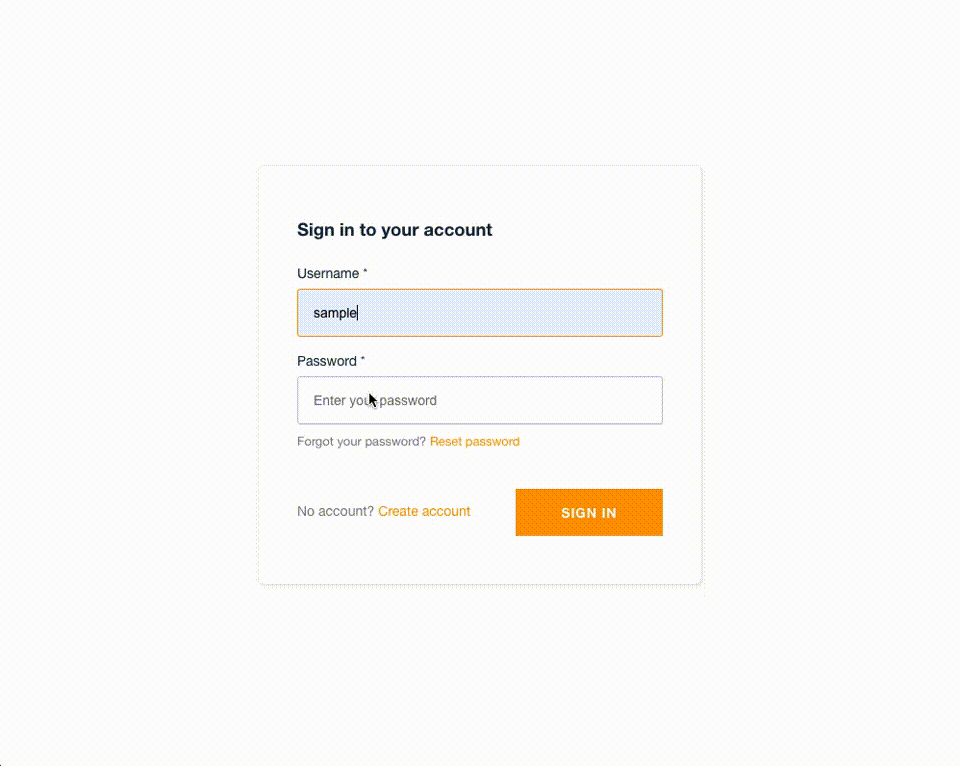
AWSのコンソールを確認するとユーザーも正常に登録さています。
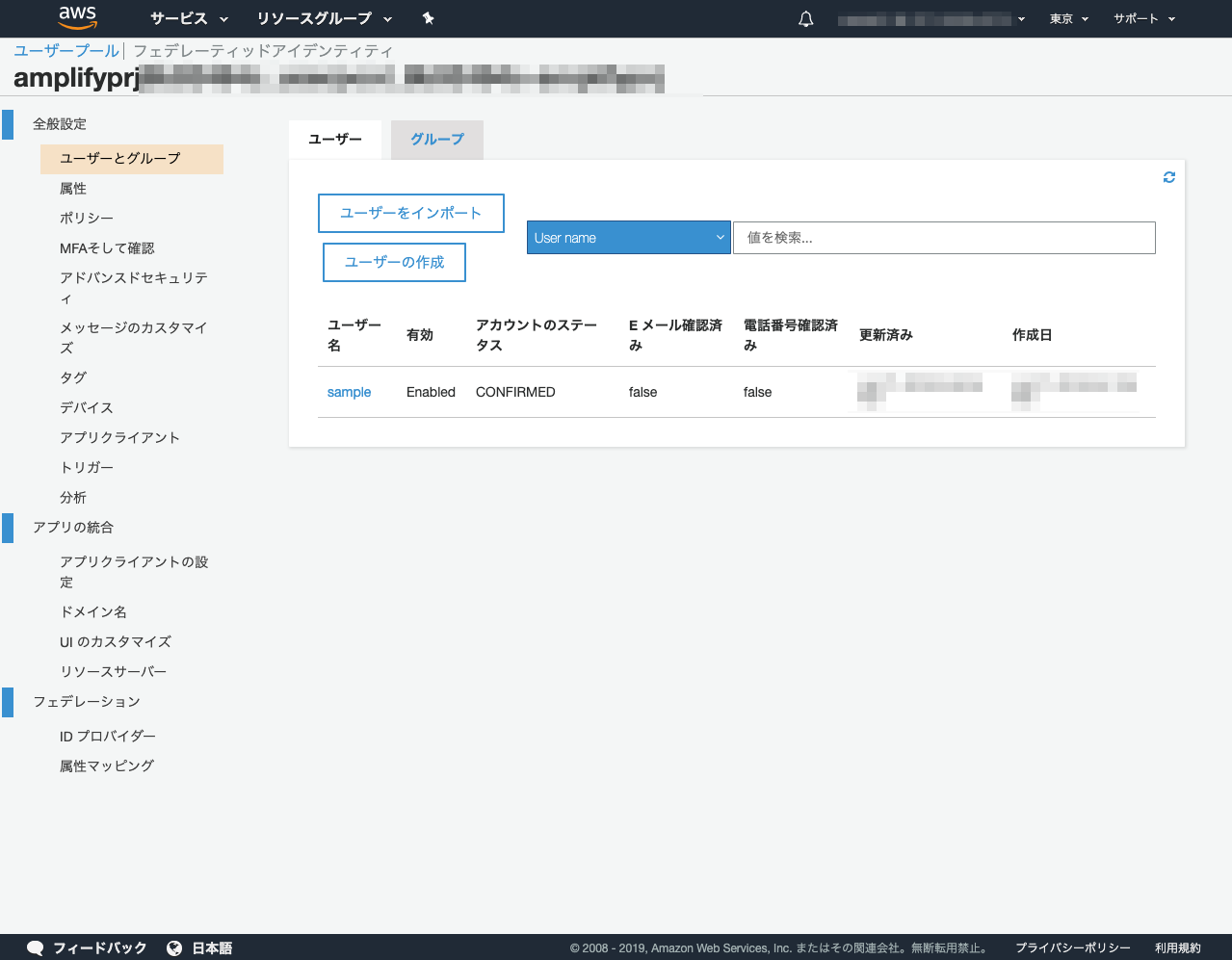
AWS AmplifyとAmplify UI VueとVue.jsを利用することで、手軽にログイン機能の構築ができました!
AWS Amplify CLIが登場したことにより、Amplifyを利用する場合に以前よりサーバーレス設定周りがめちゃくちゃ便利になったのでおすすめです。Amplify UI Componentsについては、前回の「aws-amplify-vue」から「ui-vue」に変更したことで一部コードの変更があったので参考にして頂ければと思います。
Vue.jsについて、他にも記事を書いています。よろしければぜひ。
tags - Vue.js
- 参考文献
AWS Amplify
Vue.js