
現在位置を表示するメモ。
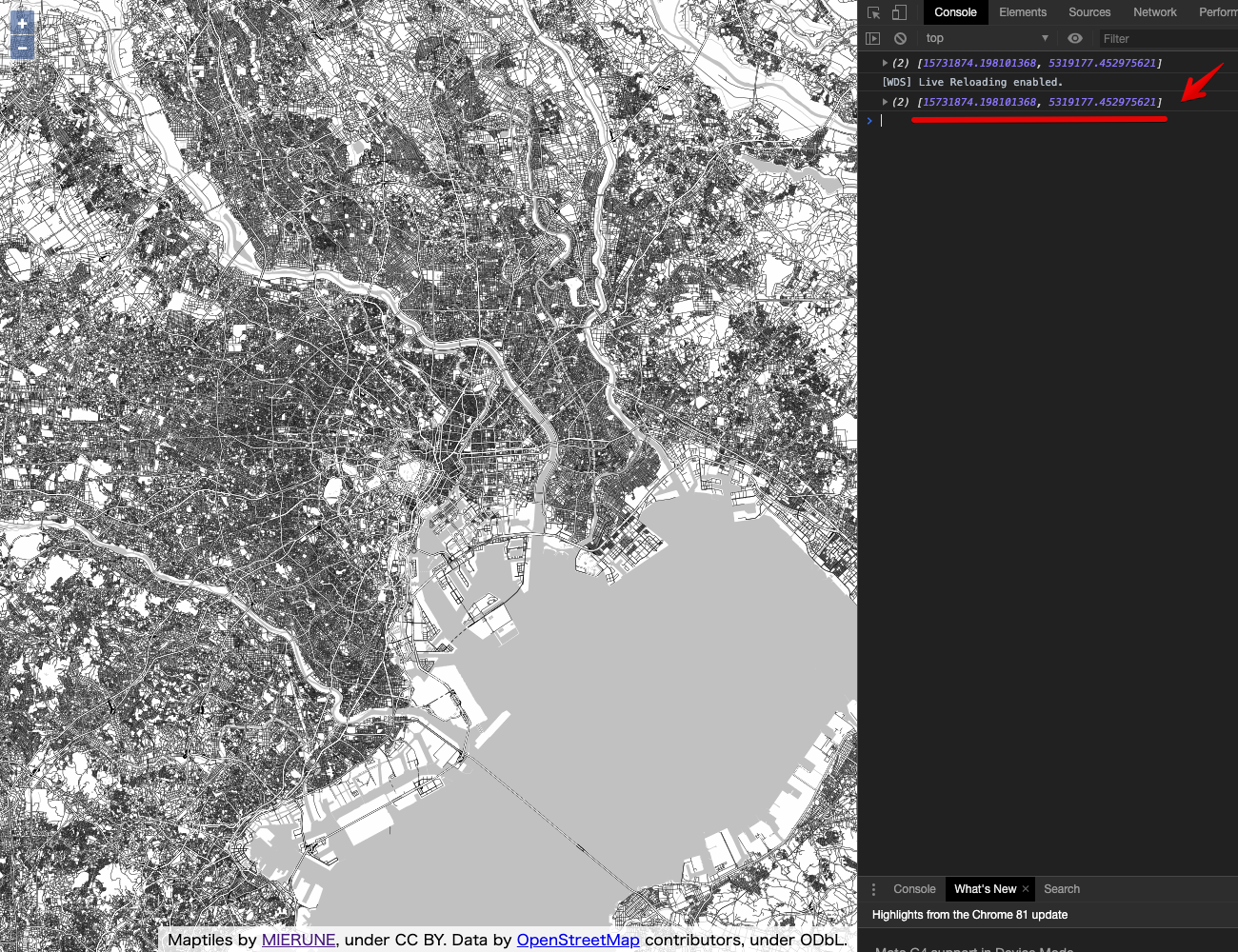
script.js
import Map from 'ol/Map';
import View from 'ol/View';
import TileLayer from 'ol/layer/Tile';
import XYZ from 'ol/source/XYZ';
import { fromLonLat } from 'ol/proj';
// ジオロケーション機能読み込み
import Geolocation from 'ol/Geolocation';
// 表示位置設定
const view = new View ({
center: fromLonLat([139.767, 35.681]),
zoom: 11
})
// MIERUNE MONO読み込み
const map = new Map ({
target: 'map',
layers: [
new TileLayer({
source: new XYZ({
url: 'https://tile.mierune.co.jp/mierune_mono/{z}/{x}/{y}.png',
attributions: 'Maptiles by <a href="http://mierune.co.jp" target="_blank">MIERUNE</a>, under CC BY. Data by <a href="http://osm.org/copyright" target="_blank">OpenStreetMap</a> contributors, under ODbL.',
attributionsCollapsible: false,
tileSize: [256, 256],
minZoom: 0,
maxZoom: 18
})
})
],
view: view
});
// ジオロケーション設定
const geolocation = new Geolocation({
projection: view.getProjection()
});
// トラッキング開始
geolocation.setTracking(true);
geolocation.on('change', function() {
// 現在位置取得
console.log(geolocation.getPosition());
});OpenLayersを手軽に始めるビルド環境公開しています。
openlayers-starter
- 参考文献
OpenLayers



