
背景にMapTilerのラスタタイルを表示するメモ。
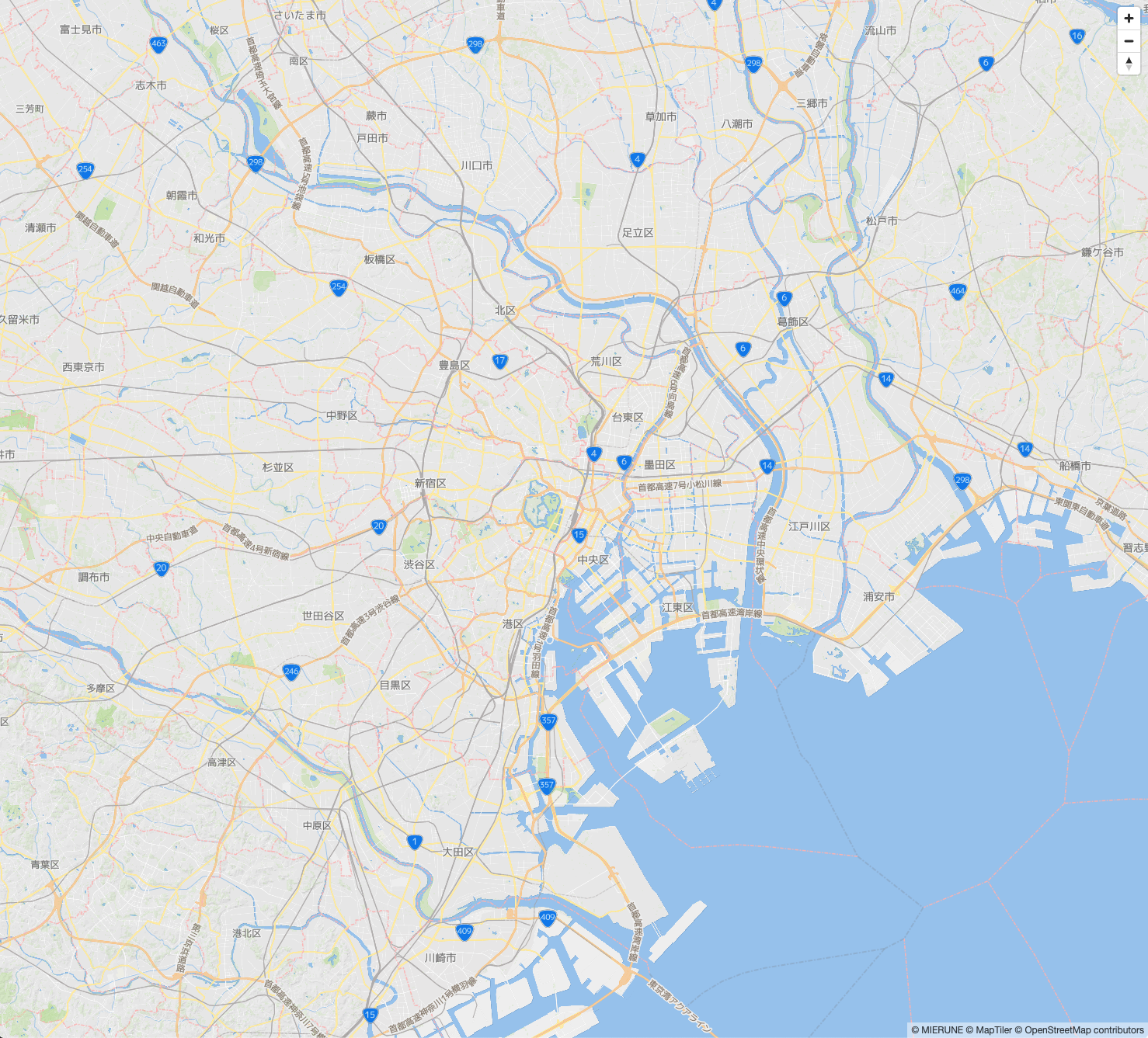
script.js
// MapTiler読み込み
const map = new maplibregl.Map({
container: 'map',
style: {
version: 8,
sources: {
m_streets: {
type: 'raster',
tiles: [
'https://api.maptiler.com/maps/jp-mierune-streets/256/{z}/{x}/{y}.png?key=[APIキー]',
],
tileSize: 256,
attribution:
'<a href="https://maptiler.jp/" target="_blank">© MIERUNE</a> <a href="https://www.maptiler.com/copyright/" target="_blank">© MapTiler</a> <a href="https://www.openstreetmap.org/copyright" target="_blank">© OpenStreetMap contributors</a>',
},
},
layers: [
{
id: 'mierunemap',
type: 'raster',
source: 'm_streets',
minzoom: 0,
maxzoom: 18,
},
],
},
center: [139.767, 35.681],
zoom: 11,
});
// コントロール関係表示
map.addControl(new maplibregl.NavigationControl());MapLibre GL JSを手軽に始めるビルド環境公開しています。
maplibregljs-starter
- 参考文献
MapLibre GL JS



