
外部ファイルのGeoJSONを表示するメモ。
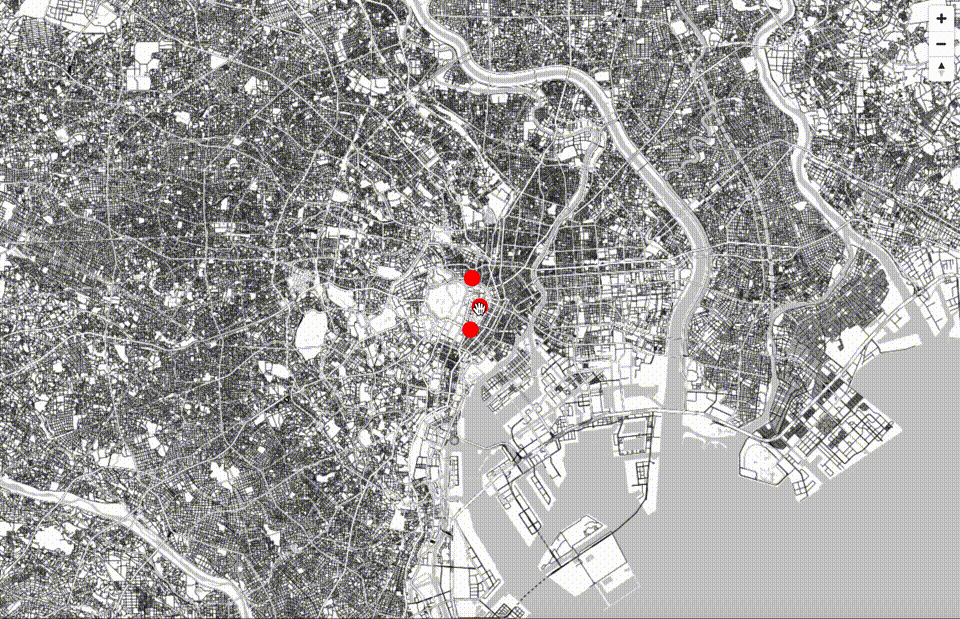
script.js
// MIERUNE MONO読み込み
var map = new mapboxgl.Map({
container: "map",
style: {
"version": 8,
"sources": {
"MIERUNEMAP": {
"type": "raster",
"tiles": ['https://tile.mierune.co.jp/mierune_mono/{z}/{x}/{y}.png'],
"tileSize": 256
}
},
"layers": [{
"id": "MIERUNEMAP",
"type": "raster",
"source": "MIERUNEMAP",
"minzoom": 0,
"maxzoom": 18
}]
},
center: [139.767, 35.681],
zoom: 11
});
map.on('load', function () {
// サークル設定
map.addSource('point_sample', {
type: 'geojson',
data: './vector/sample.geojson'
});
// スタイル設定
map.addLayer({
"id": "point_sample",
"type": "circle",
"source": "point_sample",
"layout": {},
"paint": {
'circle-color': "#FF0000",
'circle-radius': 10
}
});
});
// コントロール関係表示
map.addControl(new mapboxgl.NavigationControl());
sample.geojson
{
"type": "FeatureCollection",
"name": "sample",
"crs": { "type": "name", "properties": { "name": "urn:ogc:def:crs:OGC:1.3:CRS84" } },
"features": [
{ "type": "Feature", "properties": { "field01": "一", "field02": "abcd", "field03": 5 }, "geometry": { "type": "Point", "coordinates": [ 139.766778945922852, 35.68198003744061 ] } },
{ "type": "Feature", "properties": { "field01": "二", "field02": null, "field03": 7 }, "geometry": { "type": "Point", "coordinates": [ 139.762916564941406, 35.674310750817348 ] } },
{ "type": "Feature", "properties": { "field01": "三", "field02": "kojsha", "field03": 9 }, "geometry": { "type": "Point", "coordinates": [ 139.763603210449219, 35.691391336319306 ] } }
]
}
Mapbox GL JSを手軽に始めるビルド環境公開しています。
mapboxgljs-starter
- 参考文献
Mapbox GL JS



