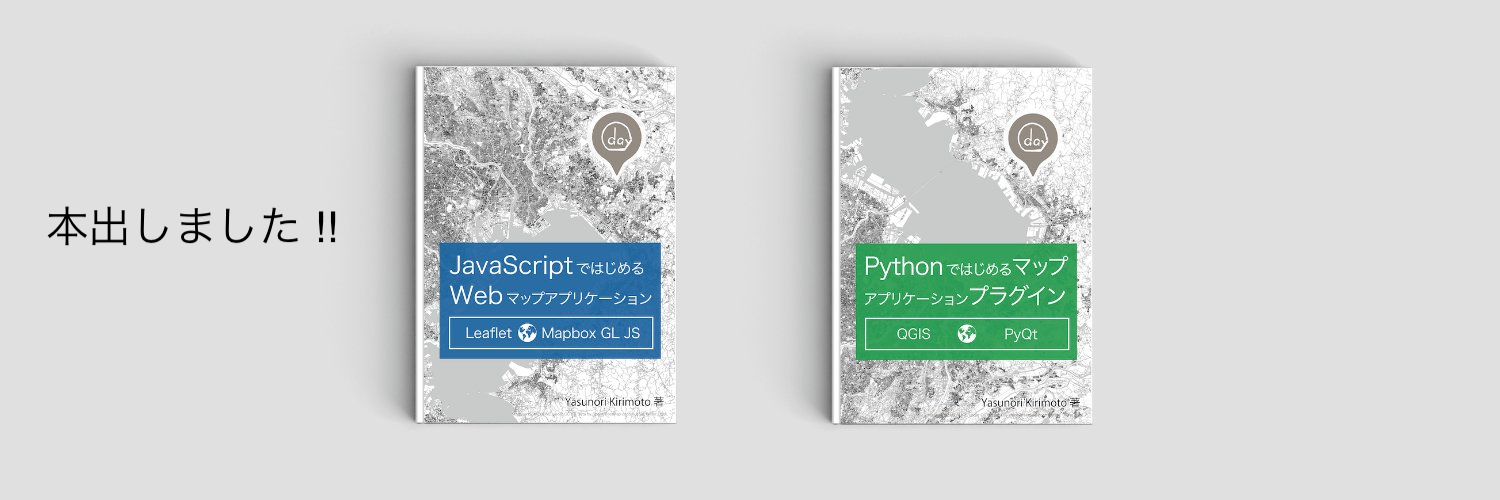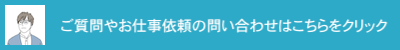バウンディングボックスを配信するメモ。

/app/api/serializers.py
# GeoFeatureModelSerializer読み込み
from rest_framework_gis.serializers import GeoFeatureModelSerializer
# モデル読み込み
from .models import Points, Lines, Polygons
# ポイントシリアライザ
class PointsSerializer(GeoFeatureModelSerializer):
class Meta:
model = Points
# idとnameのみ表示
fields = ('full_id', 'name')
# 位置情報カラム指定
geo_field = 'geom'
# バウンディングボックスを表示
auto_bbox = True
# ラインシリアライザ
class LinesSerializer(GeoFeatureModelSerializer):
class Meta:
model = Lines
# idとnameのみ表示
fields = ('full_id', 'name')
# 位置情報カラム指定
geo_field = 'geom'
# バウンディングボックスを表示
auto_bbox = True
# ポリゴンシリアライザ
class PolygonsSerializer(GeoFeatureModelSerializer):
class Meta:
model = Polygons
# idとnameのみ表示
fields = ('full_id', 'name')
# 位置情報カラム指定
geo_field = 'geom'
# バウンディングボックスを表示
auto_bbox = Trueバウンディングボックスを表示
# バウンディングボックスを表示
auto_bbox = True下記URLで確認
http://127.0.0.1:8000/api/points/100/GeoDjangoを手軽に始める環境を公開しています。
geodjango-starter
- 参考文献
Django
GeoDjango
Django REST framework GIS
GeoDjangoではじめる地理空間情報
Django Rest Framework GISで誰でも簡単RESTful Geo API