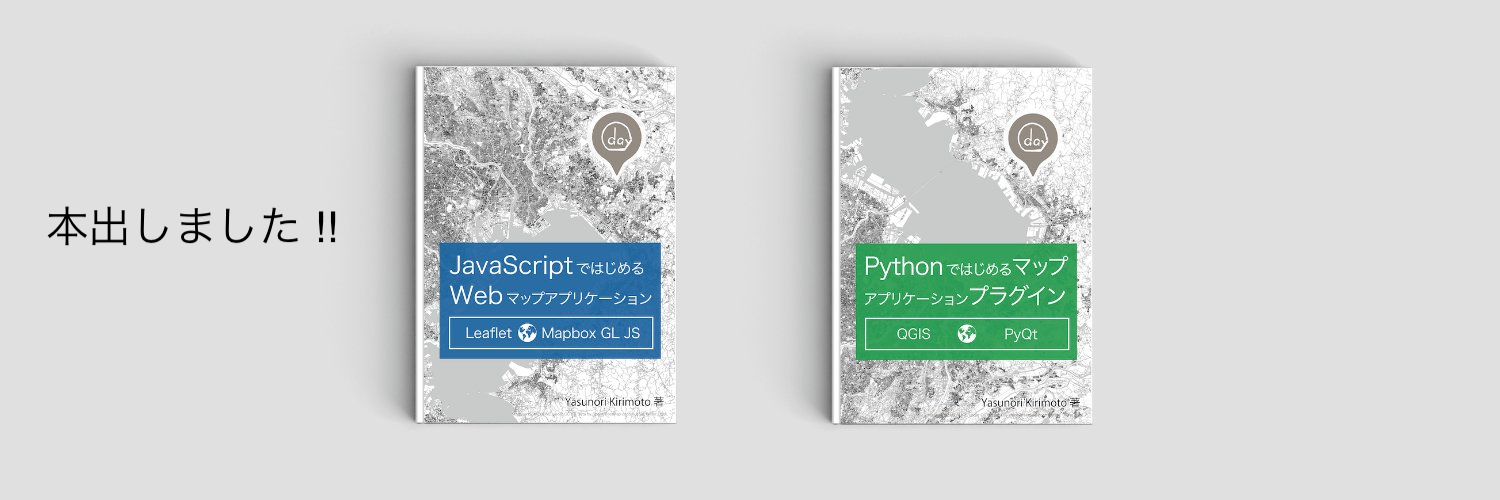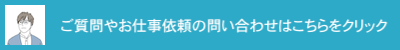Amazon ECRでイメージを登録するメモ。
リポジトリを選択 → 「プッシュコマンドの表示」をクリック。
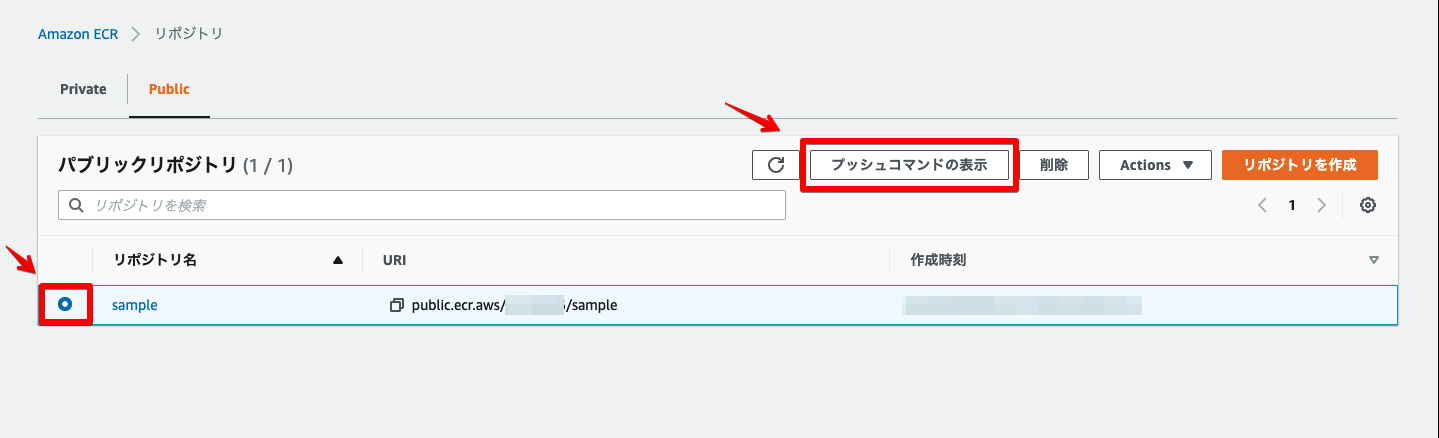
コマンドが表示されるのでコピーしておく。
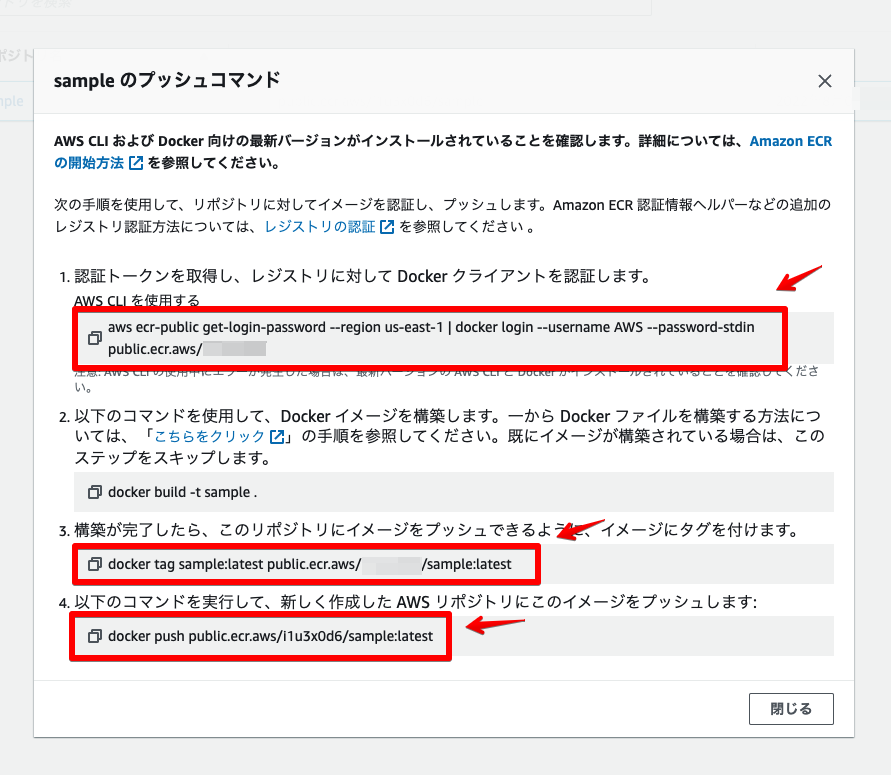
AWS CLIでコマンドを実行しリポジトリにイメージをプッシュします。
今回はGeoServerのDockerイメージkartoza/geoserverを利用しました。
aws ecr-public get-login-password --region us-east-1 | docker login --username AWS --password-stdin public.ecr.aws/xxxxxdocker tag kartoza/geoserver:latest public.ecr.aws/xxxxx/sample:latestdocker push public.ecr.aws/xxxxx/sample:latest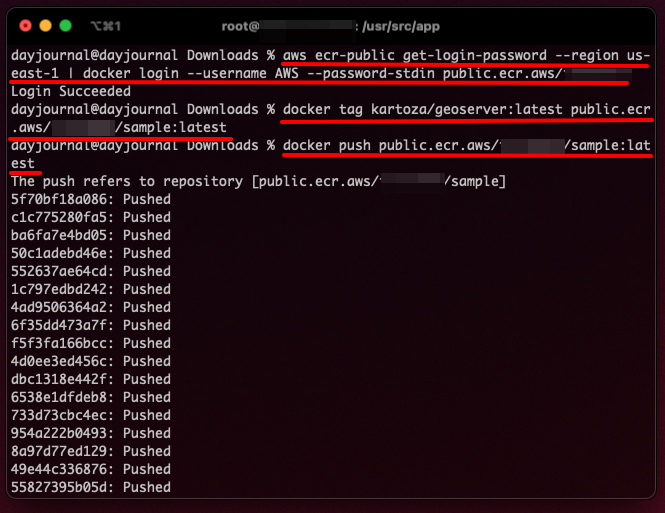
プッシュが完了したら対象のリポジトリをクリック。
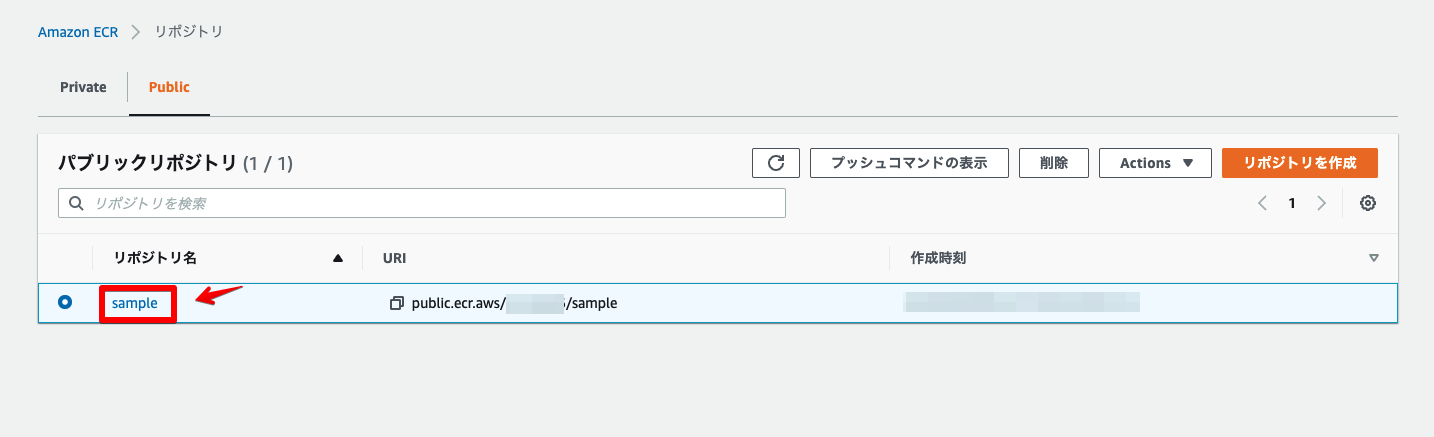
イメージが登録されたのを確認できます。

- 参考文献
Amazon ECR